| How do I install mixHDJ | |
| Once you have purchased mixHDJ you will be provided with a download link, use this link to download 'mixHDJ.CAB' to your PC. | |
| 1. Copy the mixHDJ.CAB file to the storage card of your device. It may show the CAB file as a ZIP file, DO NOT UNZIP it, just copy it to your device. 2. Using file explorer on you device load the 'File Explorer' application. 3. Navigate to your 'Storage Card' folder on the device. 4. Click mixHDJ cab file to begin installing, it is recommended you install mixHDJ to the device storage card. 5. All done, you can start mixHDJ from your programs list | |
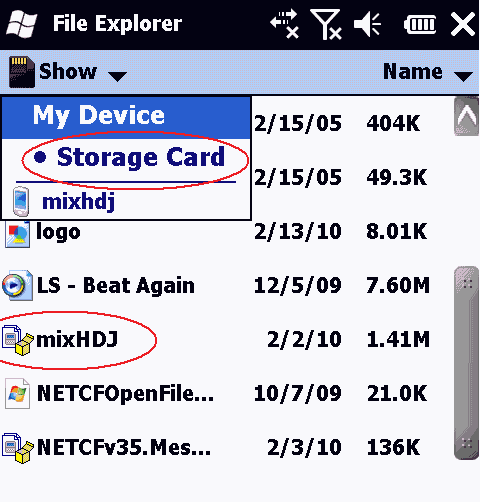 | |