| How to get more than one output channel | |
| To get the most out of mixHDJ you need to be able to monitor one deck whilst outputting the other deck live. There are a few ways to achieve this by means of splitting the left and right output from a single channel. | |
| Make your own cable. Left channel from jack to socket for headphones, and right channel from jack to socket for mixer/amp. * Notice how left and right channels are combined back at the stereo socket. | Using off the shelf products, 3.5mm to 2xRCA, and 2x single RCA socket to 2 x RCA to make mono output onto both L&R channel on headphone and mixer. |
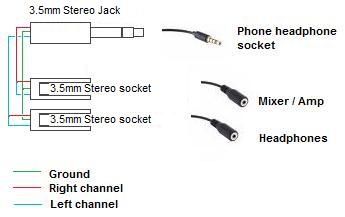 |   |
| Dont confuse this with the widely available headphone splitter lead. It looks the same but does not split left and right channels. | |
If you want to use off the shelf products you can use the following
combination of connectors to replicate the custom made cable.
1 x http://www.maplin.co.uk/Module.aspx?ModuleNo=35928&OrderCode=N12GW This plugs into the phone
1 x http://www.maplin.co.uk/Module.aspx?ModuleNo=29191 This Cable goes to your amplifier
1 x http://www.maplin.co.uk/Module.aspx?ModuleNo=1017
1 x http://www.maplin.co.uk/Module.aspx?ModuleNo=1023 To plug the headphones into