| Reinstalling mixHDJ using the following procedure will fix most problems. | |
UNINSTALL MIXHDJ 1. Goto ‘Settings’ on your device and select ‘Application (Manage applications) then remove programs. 2. Select “baseMedia mixHDJ” from the list then click ‘Remove’ button to uninstall the app. 3. Restart your device. INSTALL MIXHDJ ON DEVICE 1. Copy the mixHDJ.CAB file to the storage card of your device. 2. Using file explorer on you device load the 'File Explorer' application. 3. Navigate to your 'Storage Card' folder on the device. 4. Click mixHDJ cab file to begin installing, it is recommended you install mixHDJ to the device storage card. 5. All done, you can start mixHDJ from your programs list. | |
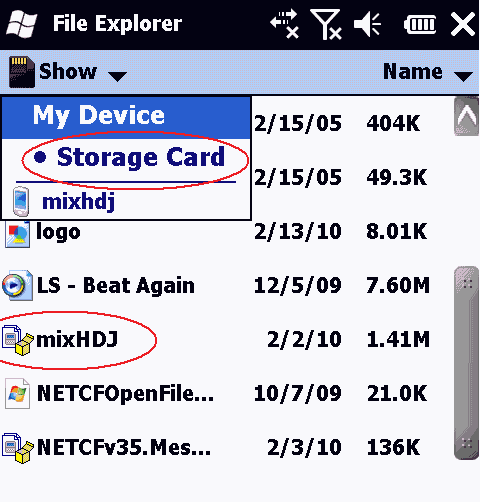 | |